Colour in Adobe Photoshop – EP 7/33
In this tutorial I am going to demonstrate how the colour panels work, demonstrate some of the colour tools and talk about using the right colour format.
In Photoshop there are many ways to use colour. It really comes down to what exactly you’re creating.
If you’re creating artwork for digital and web, you will want to use RGB colour and if you’re creating artwork for print you will need to use CMYK colours. You may want to use gradients, transparency or change your image into grayscale.
Enjoy.
TOPICS COVERED:
00:02:04 - Swatch panel
00:03:40 - Colour panel
00:05:11 - Colour picker menu
00:08:00 - Extract colour from image
00:09:57 - Save swatch
00:10:49 - Use pantones
00:12:11 - Opacity
00:14:00 - Colour Mode
KEYBOARD SHORTCUTS USED IN THIS VIDEO:
X - Swap foreground & background colour
D - Set colours to default [Black & White]
I - Eyedropper tool
V - Move tool
Cmd + Z - Undo
**FYI**
In this video tutorial, I will be using Adobe Photoshop CC 2014 for mac. Almost all of the principles demonstrated and covered will apply to future and previous versions. Some differences may apply if you are using a previous or future version.
Tutorial by GD.
Follow for future tutorials & news.
Written by Gareth David