Saving in Adobe Photoshop – EP 23/33
In Photoshop once a project is complete, there are a wide range of formats you can save your image out to. It all comes down to what the image will be used for.
In this tutorial I am going to discuss the process of saving, i'll be talking about some of the things we need to consider and then save out to a couple of common file formats.
Enjoy.
KEYBOARD SHORTCUTS USED IN THIS VIDEO:
cmd (Ctrl PC) + S - Save document
Press & hold cmd (Ctrl PC) + alt + Press I - Image size
**FYI**
In this video tutorial, I will be using Adobe Photoshop CC 2014 for mac. Almost all of the principles demonstrated and covered will apply to future and previous versions. Some differences may apply if you are using a previous or future version.
Tutorial by GD.
Follow for future tutorials & news.
Written by Gareth David