The Links Panel In Adobe InDesign – EP 6/13
In this tutorial, I will be talking in some depth about the links panel in Adobe InDesign.
The links panel in InDesign is one of the biggest panels and is of great focus in this programme, this panel represents all the image elements that you will have within your document, and you're going to need to pay close attention to this panel.
This panel is pretty crucial to your workflow, so in this tutorial, I am going to explain exactly how this works and how you can customise this panel so you can get more detailed information about your images to get complete control of your images in your document.
Enjoy.
Tutorial by GD.
Follow for future tutorials & news.
Written by Gareth David