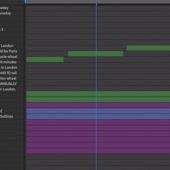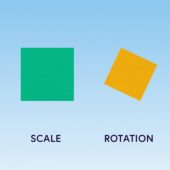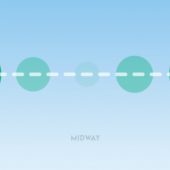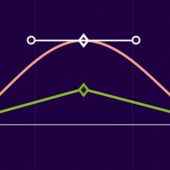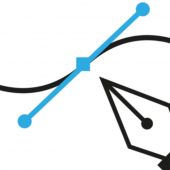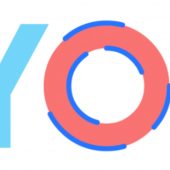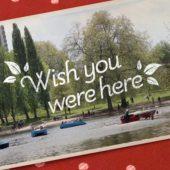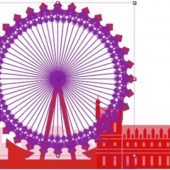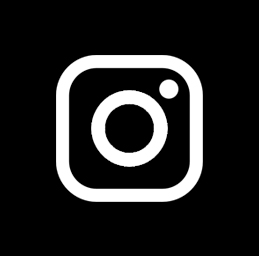Ep 29 – 10 Handy Tips In After Effects
So now we are at the end of the essential practise section.
Over the past few episodes we have practised some of the basic tools and familiarize ourselves with some of the features in
After Effects.
Now we are ready to embark on a full project exercise. But before that I want to recap and cover some essential tips which will help you before we get into the nitty gritty of creating a project from scratch in After Effects.
The tips I am going to cover in the next few minutes are things that are going to improve your workflow and help you use the program effectively and also bring you up to speed with how the program works and what to look out for in future.
So it will help you a lot to remember what we are about to cover.
After this video you will get a huge insight into some of the tips that are going to help you use the programs more productively.
Enjoy!
Tutorial by GD.
Follow for future tutorials & news:
Written by Gareth David