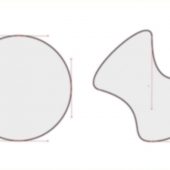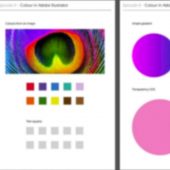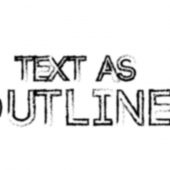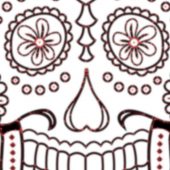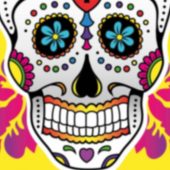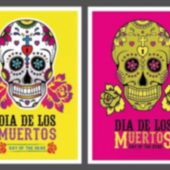Adding type to a poster design in Adobe Illustrator – EP 18/19
In this video, e are going to carry on from where we left off in the previous episode and using the type tools, continue to add some type elements to our poster and Tshirt design.
TOPICS COVERED:
00:01:35 - Adding type
00:12:25 - Using Touch type tool
KEYBOARD SHORTCUTS USED IN THIS VIDEO:
T - Type tool
S - Scale tool
I - Eyedropper tool
cmd (Ctrl PC) + G - Group selection
cmd (Ctrl PC) + A - Select all
cmd (Ctrl PC) + C - Copy
cmd (Ctrl PC) + V - Paste
cmd (Ctrl PC) + R - Show rulers
cmd (Ctrl PC) + ; - Show guides
Press & hold shift + click - Select multiple objects (with selection tool active)
Press & hold shift + click - Deselect objects (with selection tool active)
Press & hold shift + click - Draw straight & 45 degree lines (with pen tool active)
Press & hold alt + click & drag - Quick duplicate object (with selection tool active)
Enjoy.
**FYI**
In this video tutorial, I will be using Adobe Illustrator CC for mac. Almost all of the principles demonstrated and covered will apply to future and previous versions. Some differences may apply if you are using a previous or future version.
Tutorial by GD.
Follow for future tutorials & news.
Written by Gareth David