Layers in Adobe Photoshop – EP 5/33
Layers are the fundamental basis for any artwork created in Adobe Photoshop. In this video, I will be introducing you to the layers panel.
The layers panel, is the most important panel in Photoshop, Its from this panel that you will coordinate your entire composition.
In this video, we will be looking at all the things you need to know as a beginner.
Enjoy.
TOPICS COVERED:
00:02:00 - Layers intro
00:03:00 - Layer types
00:04:46 - Selecting layers & structure
00:08:38 - Toggle visibility
00:09:34 - Transparency
00:12:00 - Rename Layer
00:12:16 - Toggle opacity
00:14:00 - Create new layer
00:15:38 - Delete layer
00:15:48 - Lock layers
00:16:46 - Link layers
00:18:15 - Layer groups
00:21:47 - Layer colours
KEYBOARD SHORTCUTS USED IN THIS VIDEO:
Select multiple layers - Press & hold shift + click
**FYI**
In this video tutorial, I will be using Adobe Photoshop CC 2014 for mac. Almost all of the principles demonstrated and covered will apply to future and previous versions. Some differences may apply if you are using a previous or future version.
Tutorial by GD.
Follow for future tutorials & news.
Written by Gareth David