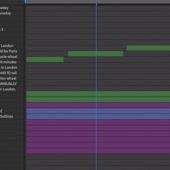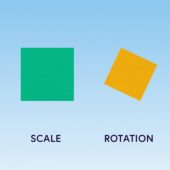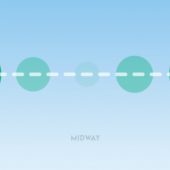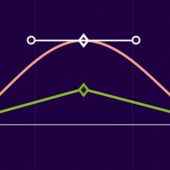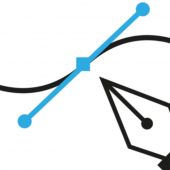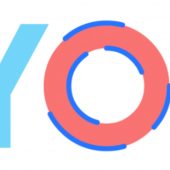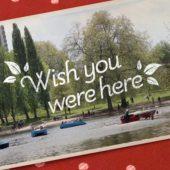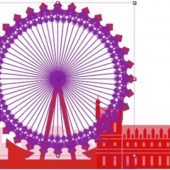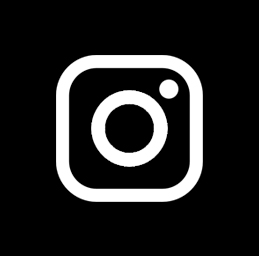Ep 32 – Prepare & Set Up a Document for After Effects
In the last video I demonstrated the plan and design process I go through when I start a video presentation.
Once I have spent time planning and designing my video presentation I will then start to bring it all to life in After Effects.
In this video we are going to start by reviewing the things we will need to keep in mind before and after we begin an After Effects project.
So before we jump into Adobe After Effects I want to quickly talk about preparation.
In my experience I have created lots of small projects in After Effects, and it’s always helped me to be organized.
When working with a project in After Effects it’s as important to be as organised out of After Effects as it is, in After Effects.
A typical After Effects project will include a wide variety of media so it helps to be organised with the media before you bring it into After Effects.
To solve this I always start with a project folder. This is where I organise and keep all my media elements before I place them into After Effects.
This way I know exactly where everything is, so its’ not scattered about on my computer.
Enjoy!
Tutorial by GD.
Follow for future tutorials & news:
Written by Gareth David