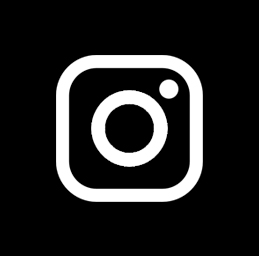Ep 5 – The Project Panel
In this tutorial we are going to take a closer look at the project panel.
In After Effects every element that is brought into the program is placed into the project panel.
It may help to think of this as a kind of links panel.
As a beginner there are a few important things you will need to learn about this panel before we move on.
In this video I am going to discuss the project panel in a bit more depth and show you how media elements, brought into the program are managed and placed into your timeline panel ready for editing.
After this video you will get a better understanding of how this works so you feel more comfortable moving forward.
Enjoy!
Tutorial by GD.
Follow for future tutorials & news:
Written by Gareth David