Type tools in Adobe Illustrator – EP 12/19
In this video, we are going to be focusing on type in Adobe Illustrator. It would be pretty tedious and difficult to create brochures, magazines, newspapers or books in this program but illustrator does offer a range of tools to be creative with type which you may find useful for logos, Tshirt designs, posters or book covers.
In this tutorial we are going to be looking at the Type tools on offer, and how we might use them.
TOPICS COVERED:
00:01:50 - Type tool
00:05:05 - Type area box's
00:06:45 - Type as outlines
00:08:09 - Touch type tool
00:09:37 - Vertical type
00:09:55 - Area type tool
00:11:00 - Type on a path tool
KEYBOARD SHORTCUTS USED IN THIS VIDEO:
T - Type tool
A - Direct selection tool
V - Selection tool
Shift T - Touch type tool
cmd (Ctrl PC) + V - Paste
Enjoy.
**FYI**
In this video tutorial, I will be using Adobe Illustrator CC for mac. Almost all of the principles demonstrated and covered will apply to future and previous versions. Some differences may apply if you are using a previous or future version.
Tutorial by GD.
Follow for future tutorials & news.
Written by Gareth David