Download Instructions
Files have been compressed and packaged for you to conveniently download them in one single file.
Before using the files you will need to unpack them.
Be sure to download the correct format.
For MAC
For MAC use the archive utility. This is a utility that comes with OS.
Simply right-click on the .zip file and ‘open with’ Archive Utility.
For PC
For PC you can download both .zip or .rar files. It’s recommended you use WinZip or WinRAR to extract the file.
If you don’t have a copy of these you can get a free trial.
Once installed simply right-click on the .zip file and ‘open with’ WinZip.
or right-click on the .rar file and ‘open with’ WinRAR.