Photoshop Action / Image Processing In Adobe Bridge – Changing Colour Profiles– EP 2/13
In this tutorial, I am going to take a batch of images and quickly change the colour profiles from RGB to CMYK.
To do this I will be demonstrating techniques:
1 - How to create and use an ‘Action’ in Adobe Photoshop.
2 - Use Adobe Bridge to ‘Image Process’ a batch of images.
Enjoy.
Tutorial by GD.
Follow for future tutorials & news.
Written by Gareth David