

What's in store?
This is a 44 episode course over 9 hrs where I touch on all the intricacies of logo design.
Who is this course for?
This course is for anyone who is interested in logo design and wants to learn a professional approach to designing and presenting logo design to clients.
Those looking to build and add extra work for their portfolio.
Anyone wishing to harness their creativity to capitalise and gain new clients.
Design
In this course I will teach you my methodical design process I have been using successfully for over 10 years as a freelance designer.
Presentation
Not only will I teach you how to design a logo but also how to present your logos to a client to sell your design.
To help break down the process I have structured the course into 5 main sections:
Section 1 - Project Introduction
Section 2 - Design Discovery
Section 3 - Design Visual Concepts
Section 4 - Design Artworking
Section 5 - Design Presentation
So, once you have downloaded the project PDF and the project folder.
Let’s get into it!
**FYI**
In this video series, I will be using Adobe Illustrator CC for Mac.
Almost all of the principles demonstrated and covered will apply to future and previous versions.
Some differences may apply if you are using a previous or future version.














Short answer: YES!
In this video series, I will be using Adobe Illustrator CC for Mac.
Almost all of the principles demonstrated and covered will apply to future and previous versions.
Some differences may apply if you are using a previous or future version.
The project folder is downloaded as a .zip which will need to be extracted first.
For MAC:
Use the archive utility. This is a utility that comes with OS.Simply right-click on the .zip file and ‘open with’ Archive Utility.
For Windows:
You can download both .zip or .rar files. It’s recommended you use WinZip or WinRAR to extract the file.If you don’t have a copy of these you can get a free trial.
Get WinZip here
Get WinRAR here
Once installed simply right-click on the .zip file and ‘open with’ WinZip.
or right-click on the .rar file and ‘open with’ WinRAR.
If you need further assitance feel free to get in touch at contact@garethdavidstudio.com