Smart objects in Adobe Photoshop – EP 18/33
In this video tutorial I am going to be discussing the use of smart objects in Photoshop. I'll be discussion why we use them and how to build them into a composition.
As you creature and build in Photoshop, you will find yourself repeatedly performing various tasks.
A common task is to resize artwork in your compositions frequently. Designing with raster images in photoshop can sometimes prove hazardous. If you ever scale an image up above the original size, you will lose the sharpness in the image.
Another task is updating and adding new visuals to compositions. As you bring in new raster images and vectors from various programs it can be a challenge to manage them all in the layers panel. As you create you will find yourself building complex layer structures and it will help to stay organised.
In Photoshop there is a smart way of working with images to help maintain quality and maintain a well organized document. For this it helps to use Smart objects.
Enjoy.
TOPICS COVERED:
00:01:36 - What are smart objects?
00:05:21 - Create a smart object
KEYBOARD SHORTCUTS USED IN THIS VIDEO:
V - Move tool
cmd (Ctrl PC) + J - Duplicate layer
cmd (Ctrl PC) + T - Free transform
cmd (Ctrl PC) + W - Close document
**FYI**
In this video tutorial, I will be using Adobe Photoshop CC 2014 for mac. Almost all of the principles demonstrated and covered will apply to future and previous versions. Some differences may apply if you are using a previous or future version.
Tutorial by GD.
Follow for future tutorials & news.
Written by Gareth David