Beginners Guide to Adobe Illustrator
Create a vector illustration from scratch
–
Welcome to the complete beginners guide to Adobe Illustrator.
On this course, I will be introducing you to the program and covering some essential practise exercises.
Then I will be demonstrating how to create a small project in Adobe Illustrator from start to finish.
To help break down the process I have structured the course in 3 main sections:
SECTION 1 – INTRODUCTION
SECTION 2 – ESSENTIAL PRACTICE
SECTION 3 – TEST PROJECT
– CHAPTER 1 – SETUP & LIVE TRACE
– CHAPTER 2 – DRAWING
– CHAPTER 3 – COLOURING & ADDING TYPE
– CHAPTER 4 – FINISHING & EXPORTING FOR PRINT
Along the way, we will be covering many topics, such as how to set up your document, understand how the program works, use text in Illustrator, prepare and import images into Illustrator and finally export your document ready for print.
**FYI**
In this video series, I will be using Adobe Illustrator CC for mac. Almost all of the principles demonstrated and covered will apply to future and previous versions. Some differences may apply if you are using a previous or future version.
Enjoy.
GET THE COURSE PROJECT FILES:
Access all the files to follow along with the 19 episode course FREE
 Download approx 285MB |
 |
 Download approx 285MB |
Need help? Read the download Instructions here.
GET THE COURSE INTERACTIVE PDF INDEX:

|