Image size, Dimension, & Resolution in Adobe Photoshop – EP 4/33
In this video I am going to discuss the difference between ‘Image size’, ‘image Dimensions’ and ‘Resolution’ in Photoshop.
As you begin to create in Photoshop, it is essential you are familiar with the concept Photoshop uses to create images. It’s important early on that you are aware so you can create the right work to the right specification.
This can be a tricky concept to understand at first, but when you do, you will be all the more confident using Photoshop.
TOPICS COVERED:
00:01:04 - Image size
00:04:42 - Design for print
00:12:28 - Design for digital
KEYBOARD SHORTCUTS USED IN THIS VIDEO:
Image size - Press & hold cmd + alt + Press & hold I
Enjoy.
**FYI**
In this video tutorial, I will be using Adobe Photoshop CC 2014 for mac. Almost all of the principles demonstrated and covered will apply to future and previous versions. Some differences may apply if you are using a previous or future version.
Tutorial by GD.
Follow for future tutorials & news.
Written by Gareth David