Setting up a document in Adobe Photoshop – EP 24/33
So now we are getting into the ‘Create a Project’ section of this course, in the previous 23 episodes... I introduced you to Photoshop, showcased some handy tips and we practised some essential tools and techniques.
Now its time to take all that we have learnt and create a project from scratch.
In this video we are going to begin our project by setting up a document in Adobe Photoshop for our book cover design ready for print.
I will be taking you through some of the details you need consider as we set up a new document.
Enjoy.
TOPICS COVERED:
00:02:03 - Setup a document for print
00:02:52 - Setup guides
00:06:50 - Create a gradient background
KEYBOARD SHORTCUTS USED IN THIS VIDEO:
cmd (Ctrl PC) + R - Show Rulers
cmd (Ctrl PC) + T - Free transform
cmd (Ctrl PC) + shift + N - New layer
Press & hold shift + click - Select multiple layers
cmd (Ctrl PC) + G - Group layers
cmd (Ctrl PC) + S - Save document
**FYI**
In this video tutorial, I will be using Adobe Photoshop CC 2014 for mac. Almost all of the principles demonstrated and covered will apply to future and previous versions. Some differences may apply if you are using a previous or future version.
Tutorial by GD.
Follow for future tutorials & news.
Written by Gareth David