Designate | Concept Artwork | Photoshop Tutorial
In this tutorial, I am going to demonstrate how I took a sketch idea off the page and created the finished artwork in Adobe Photoshop.
To create the composition is actually rather simple, tho with regards to the layers, it will get a little complex.
To compose the artwork I will be creating quite a few layers, managing them in layer folders, and working with layer masks. So this will also be a good exercise working with the layers panel.
I will be clearly explaining each step, so you can understand the action and the reason behind it to achieve the finished artwork.
Enjoy!
DOWNLOAD LINKS:
Example 1
GET HERE [.zip]
Example 2
GET HERE [.zip]
Example 3
GET HERE [.zip]
Need help? Read the download Instructions here.
FONT USED:
Minimal Hard
GET HERE
VIEW ARTWORK:
Example 1
VIEW HERE
Example 2
VIEW HERE
Example 3
VIEW HERE
VIDEO LINKS:
Layers masking in Adobe Photoshop:
Tutorial by GD.
Follow for future tutorials & news.
Written by Gareth David

![Create a Retro Sticker [Photoshop & Illustrator]](https://garethdavidstudio.com/tutorials/wp-content/uploads/2018/02/RETRO_STICKER-170x170.jpg)





