Setting up a document | Placing in a drawing / Sketch – EP 13/19
In this video, we are going to begin our project by setting up a document in Adobe illustrator for our poster and Tshirt design. Then we will be placed in a previously scanned drawing, and arranging the layers in such a way to prepare us to begin tracing it.
I will be taking you through some of the details you need consider as we set up a new document.
Later In this project, we are going to convert the scanned drawing into vector artwork by using the drawing tools in illustrator. Once converted into vector artwork we will be able to apply stroke and colour effects in future.
TOPICS COVERED:
00:01:35 - Set up a new document
00:05:20 - Place in a sketch
00:06:30 - Apply transparency
00:07:15 - Prepare Layers
Enjoy.
**FYI**
In this video tutorial, I will be using Adobe Illustrator CC for mac. Almost all of the principles demonstrated and covered will apply to future and previous versions. Some differences may apply if you are using a previous or future version.
Tutorial by GD.
Follow for future tutorials & news.
Written by Gareth David