In this video I am going to discuss and demonstrate how to set up a 12 page Brochure ready for print In Adobe InDesign.
By the end of this tutorial, you should have a good understanding of how InDesign works and how to set up a document with all the design elements ready for print.
Enjoy and be creative!
This tutorial is part of a design series – Multimedia Design Course for Print
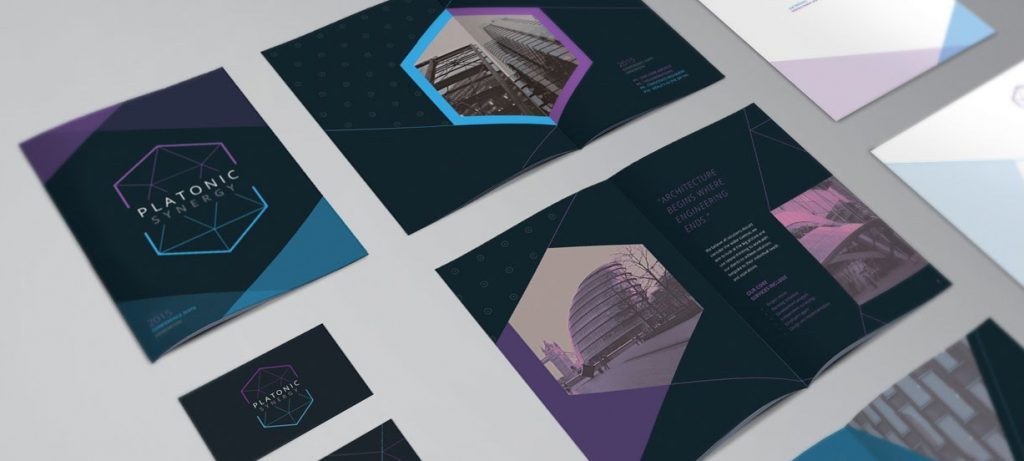
Get the project folder and learn from the series landing page
Need help? Read the download instructions here.
Tutorial by Gareth David Studio.
Follow for future tutorials & news.









